Versions Compared
compared with
Key
- This line was added.
- This line was removed.
- Formatting was changed.
To add a new license, open the Licenses menu, click Add license, specify the license file and click Add.
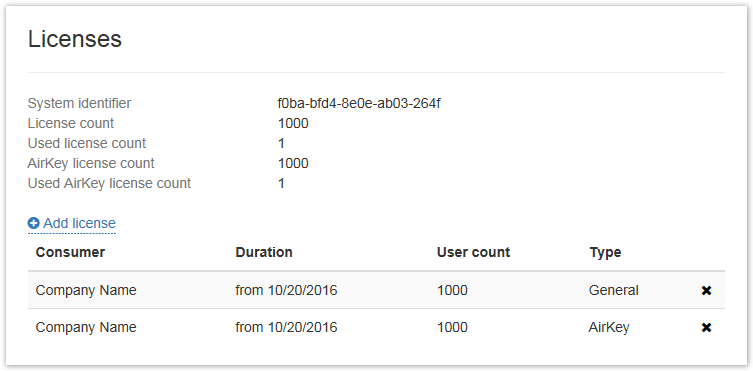 Image Added
Image Added
 Image RemovedAfter a license has been added, a table appears with information on all the available licenses.
Image RemovedAfter a license has been added, a table appears with information on all the available licenses.
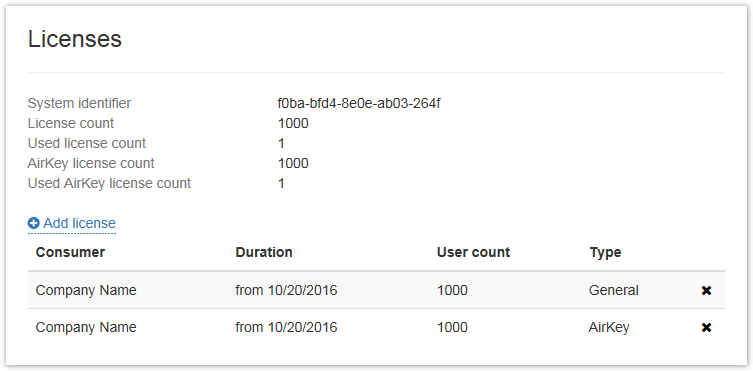 Image Added
Image Added
 Image RemovedTo remove a license from the system, select it in the list and click
Image RemovedTo remove a license from the system, select it in the list and click![]() . Confirm the action by clicking the Remove button.
. Confirm the action by clicking the Remove button.
 Image Removed
Image Removed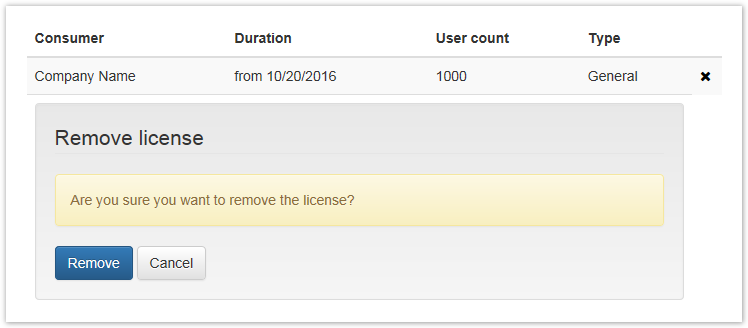 Image Added
Image Added