Versions Compared
compared with
Key
- This line was added.
- This line was removed.
- Formatting was changed.
A card update is required if:
- one or several certificates expired (or expiring shortly)
- the number of certificate templates has changed in the card usage policy
- the card usage policy has added/removed common certificates
- the card usage policy has at least one optional certificate (to be written to the smart card/removed from smart card)
- the card usage policy has connector to Indeed Access Manager activated/deactivated
- The administrator of Indeed Certificate Manager has set forth a new policy for the user.
- External certificates were added to the issued card (if Certificate tracing is enabled in the smart card usage policy)
| Info |
|---|
The card update function is configured by administrator of Indeed CM in the card usage policy, Workflow section. |
To update a card, proceed as follows:
1. Click Update card content.
2. Connect the card to a computer, enter your PIN code and click Update.
 Image Removed
Image Removed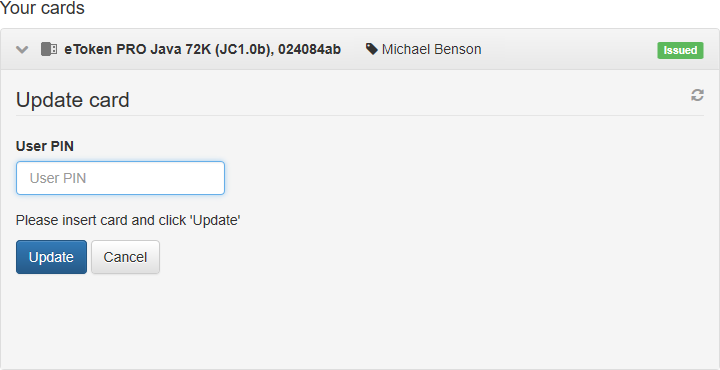 Image Added
Image Added
3. Click Close after the card is updated.
| Note |
|---|
If a certificate request needs approval by certification authority operator, then the card update procedure shall comprise two stages. The first one is sending the certificate request for approval, and the second one is writing the certificate to the card (if the request is approved of). The procedure of card update with request approval is similar to the one of card issue. |