Select Event ID, Event levels, Recipient group and Sending period (days).
The Administrator notifications tab defines the list of system events, the administrators and information security specialists should be notified of.
| The system can be set to notify of the following events |
|
:Changing answers to security questionsAuthenticatingLocking user |
Accept card issuing - Accept card replacing
- Accept card updating
- Add AirKey to computer
- Administrator PIN lock detected on the card
- AirKey binding code has been created
- Assigning card
- Attempt to enter an invalid administrator PIN on the card
- Attempt to enter an invalid user PIN on the card
- Authenticating
- Cancel card updating
- Card content expiring
- Changing
|
Clearing - answers to security questions
|
Resetting user password- Changing PIN
- Changing policy
|
Assigning cardUnassigning card- Cleaning card
- Common certificates expiring
- Deny card issuing
- Deny card replacing
- Deny card updating
- Device and agent mismatch
- Device and user mismatch
- Disabling
|
Issuing Disabling cardRevoking card- Issue certificate
- Issuing card
- Locking user
- Pending card issuing
- Pending card replacing
- Pending card updating
- Policy updated
- Remove AirKey from computer
|
Updating cardClearing card- Resetting answers to security questions
- Resetting PIN
- Resetting user password
|
Unlocking Changing PINPending card issuingPending card updatingPending card replacingCancel card updating- Task completed
- Traced certificates expiring
- Unassigning card
- Unlocking card
- Unlocking user
- Updating card
- User attributes changed
- User PIN lock detected on the card
- User policy changed
|
The system can be set to notify of the following event types:
The following can be selected as recipients:
- Application - group, created in Recipient groups section
- User directory - Active Directory Security Group
Sending period (days) - the number of days after which the notification will be resent. The item is available for the following events.
| Expand |
|---|
| title | The item is available for the following events |
|---|
|
Card replacement approvalDeny issuing- replacing
- Accept card updating
- Card content expiring
- Common certificates expiring
- Deny card
|
updatingAccept - Deny card replacing
- Deny card
|
replacingCard content expiring- Traced certificates expiring
|
Policy updated- User attributes changed
- User policy changed
|
Issue certificateAirKey connected to a computerAirKey removed from a computerAirkey binding code createdTask completedDevice and user mismatchTo create a notification, click Create notification, select an event and define the event type, that administrator should be notified of (Information, Error or Warning), define the recipient group and click the Create.
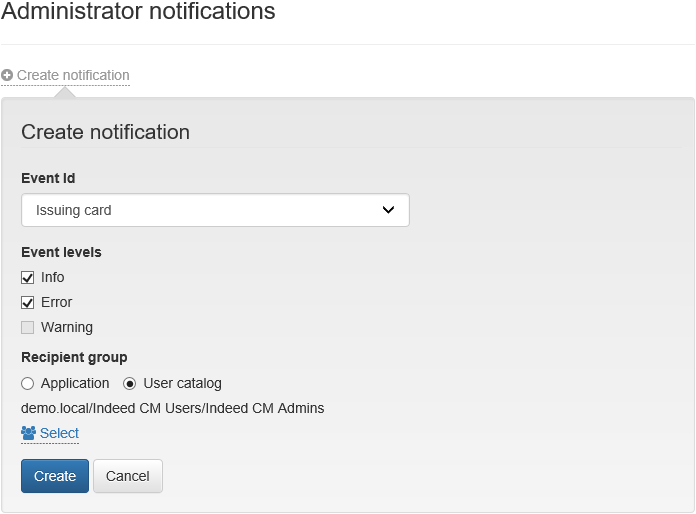 Image Added
Image Added
Created notifications can be changed or removed, if necessary. To modify a notification, select it in the list and click the  Image Added. To remove the notification, click
Image Added. To remove the notification, click Image Added.
Image Added.
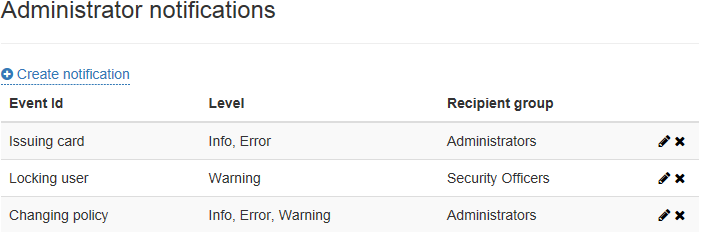 Image Added
Image Added
Device and agent mismatch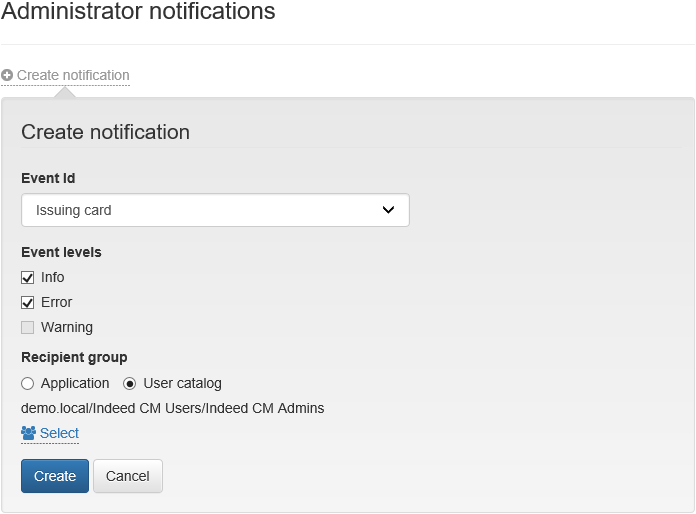 Image Added
Image Added![]() Image Added. To remove the notification, click
Image Added. To remove the notification, click![]() Image Added.
Image Added.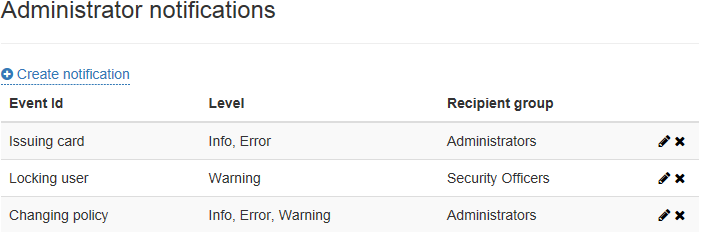 Image Added
Image Added