Versions Compared
Key
- This line was added.
- This line was removed.
- Formatting was changed.
Configuring Registry cards support via Group Policies
To enable the possibility to issue Registry cards with writing certificates to the certificates storage of the computer and/or user via Self-Service, configure the appropriate group policy. The policy should apply to Axidian CertiFlow user workstations.
To add an Axidian CertiFlow administrative template (ADMX), proceed as follows:
Настройка поддержки устройств Registry через групповые политики
Для включения возможности выпуска устройств Registry с записью сертификатов в локальное хранилище компьютера и/или пользователя через Сервис самообслуживания (Self Service) настройте соответствующую групповую политику. Эта политика должна распространяться на рабочие станции пользователей Indeed CM.
Для добавления административных шаблонов Indeed-Id выполните следующие действия:
Скопируйте содержимое каталога IndeedCM.Client\Misc\ в центральное хранилище ADMX-файлов контроллера домена1. Copy the contents of AxidianCertiFlow.Client\Misc\PolicyDefinitions folder to the central ADMX file storage of domain controller
C:\Windows\SYSVOL\domain\Policies\PolicyDefinitions.
| Info |
|---|
| При использовании локального хранилища ADMX-файлов поместите шаблоны Indeed-Id в When using local ADMX file storage, Axidian CertiFlow templates are to be placed to C:\Windows\ PolicyDefinitionsPolicyDefinitions folder. |
2.
Откройте консоль Управление групповой политикой (Open the Group Policy Management
)console.
3.
4. Вызовите контекстное меню и выберите пункт Изменить (Edit).
5. В открывшемся Редакторе управления групповыми политиками (Group Policy Management Editor) выберите Конфигурация компьютера (Computer Configuration) > Политики (Policies) > Административные шаблоны (Administrative Templates) > Indeed CM > Client (см. Рисунок 16).
6. Включите политики:
Create a new group policy object in the console tree or select an existing one.
4. Open the context menu and select the Edit item.
5. In the opened Group Policy Management Editor select Computer Configuration > Policies > Administrative Templates > Axidian CertiFlow > Client.
6. Enable policies:
- Enable 'Registry' card (Machine), if you need to issue certificates to the Workstation Certificates storage
- Enable 'Registry' card (User), if you need to issue certificates to the User Certificates storage
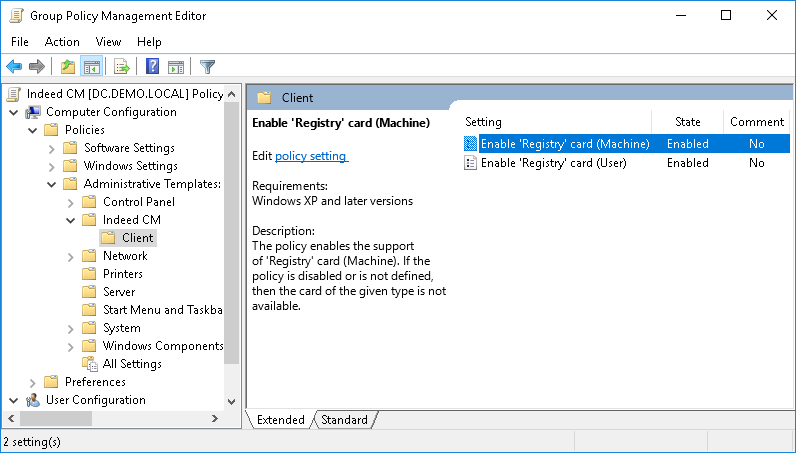 Image Added
Image Added
7. Link this policy object to a group, where Axidian CertiFlow user workstations reside.
8. Click Apply and perform policy update.
Configuring Registry cards support on workstations outside the Windows domain
If Axidian CertiFlow server and user workstations are outside the Windows domain, each workstation's registry must be configured to issue Registry cards. To do so, create a registry file (.reg) containing the following
- Включить устройство 'Реестр' (компьютер), если требуется выпуск сертификатов в локальное хранилище рабочей станции
- Включить устройство 'Реестр' (пользователь), если требуется выпуск сертификатов в хранилище пользователя
7. Свяжите этот объект политики с группой, членами которой являются рабочие станции пользователей системы Indeed CM.
8. Нажмите Применить (Apply) и выполните обновление политик.
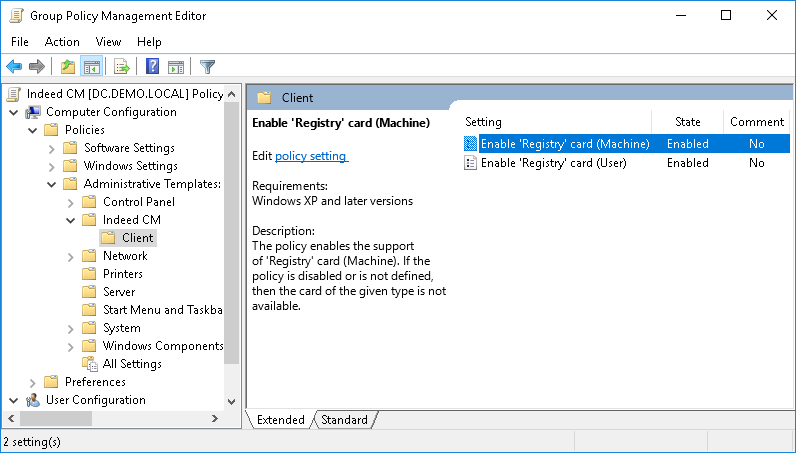 Image Removed
Image Removed
Рисунок 16 – Групповые политики Indeed CM Registry.
Настройка поддержки устройств Registry через реестр
В случае, когда сервер Indeed CM и рабочие станции пользователей находятся вне домена Windows, возможность выпуска устройств Registry необходимо задать в реестре каждой клиентской рабочей станции. Для этого создайте файл реестра (.reg) со следующим содержанием:
| Code Block | ||
|---|---|---|
| ||
Windows Registry Editor Version 5.00 [HKEY_LOCAL_MACHINE\SOFTWARE\Policies\IndeedCMCertiFlow\Client] "MachineRegistryCardEnabled"=dword:00000000 "UserRegistryCardEnabled"=dword:00000000 |
В параметре MachineRegistryCardEnabled установите значение Set the MachineRegistryCardEnabled parameter to 1 (dword:00000001), если требуется выпуск сертификатов в локальное хранилище рабочей станции.
В параметре UserRegistryCardEnabled установите значение if you need to issue certificates to the Workstation Certificates storage.
Set the UserRegistryCardEnabled parameter to 1 (dword:00000001), если требуется выпуск сертификатов в хранилище пользователя рабочей станции.if you need to issue certificates to the User Certificates storage.
The following is an example of the contents of .reg file with the possibility to issue the Registry cards of the computer and userНиже приведен пример содержимого .reg-файла с включенной возможностью выпуска устройств Registry компьютера и пользователя:
| Code Block | ||||
|---|---|---|---|---|
| ||||
Windows Registry Editor Version 5.00 [HKEY_LOCAL_MACHINE\SOFTWARE\Policies\IndeedCMCertiFlow\Client] "MachineRegistryCardEnabled"=dword:00000001 "UserRegistryCardEnabled"=dword:00000001 |