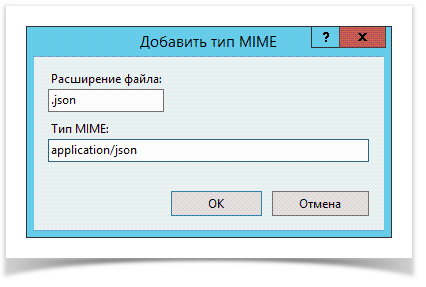Versions Compared
compared with
Key
- This line was added.
- This line was removed.
- Formatting was changed.
IIS
- Запустите Internet Information Services (IIS) Manager и раскройте пункт Сайты (Sites).
- Выберите сайт Indeed.PAM.AdminConsole и нажмите Привязки (Bindings) в разделе Действия (Actions).
- Нажмите Добавить (Add):
- Тип (Type) - https
- Порт (Port) - 4001
- Выберите SSL-сертификат (SSL Certificate)
- Сохраните привязку
| Warning | ||
|---|---|---|
|
Конфигурация
| Warning | ||
|---|---|---|
| ||
Все URL-адреса указываются в нижнем регистре. |
All URLs are specified in lowercase. |
Switch to Перейдите в каталог C:\inetpub\wwwroot\Indeed.PAM.AdminConsolemc\assets\config , откройте для редактирования файл folder and edit config.prod.json и заполните секцииfile:
env:
name - имя конфигурации (оставить без изменений)- lang - язык (оставить без изменений)
- url - is URL адрес of Indeed PAM Management Console
- lang - is the user interface language of the component, set it to "en" value.
| Code Block | ||
|---|---|---|
| ||
"env": {
"name": "PROD",
"lang": "ruen",
"url": "https://pam.indeed.demo:4001-id.local/mc"
} |
apiServer:
- url - is URL адрес of Indeed PAM Core
| Code Block | ||
|---|---|---|
| ||
"apiServer": {
"url": "https://pam.indeed.demo:4000-id.local/api"
} |
idp:
- url - URL адрес Indeed PAM IDPIdP
- requireHttps - требовать HTTPSrequire secure connection
| Code Block | ||
|---|---|---|
| ||
"idp": {
"url": "https://pam.indeed.demo:4003-id.local/idp",
"requireHttps": true
} |