Versions Compared
Key
- This line was added.
- This line was removed.
- Formatting was changed.
Select Event ID, Event levels, Recipient group and Sending period (days).
| Expand | |
|---|---|
|
|
|
|
|
|
|
|
|
|
|
|
|
|
|
|
|
| Scroll Pagebreak |
|---|
The system can be set to notify of the following event types Event levels:
- Information
- Error
- Warning
Sending period (days) - the number of days after which the notification will be resent.
| Expand | ||
|---|---|---|
|
|
|
|
|
|
|
|
|
To create a notification, click Create notification, select the event that user is to be notified of and define the type.
 Image Removed
Image Removed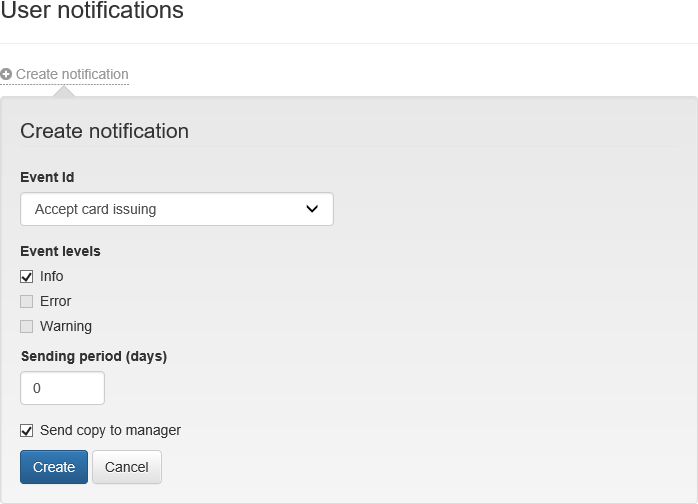 Image Added
Image Added
| Warning |
|---|
Notifications of system events are sent only to users, who have email address defined in the Active Directory account properties. The manager email address should be defined in the corresponding Active Directory user profile. The manager name is defined in the Organization tab of Active Directory user profile, Manager section. |
If necessary, enable the Send copy to manager option in the selected user event, available only to users located in Active Directory and click Create.
To modify a notification, select it in the list and click ![]() . To remove the notification, click
. To remove the notification, click![]() .
.