Versions Compared
Key
- This line was added.
- This line was removed.
- Formatting was changed.
Requirements
- The system Administrator allows issuance Registry cards for the computer and/or user on the user's workstation.
- The card type has been added to the system configuration Registry.xml.
- The IndeedCM.Registry.Middleware component is installed on the workstation.
If the requirements are met, the Registry - Machine and Registry - User readers will be available to the user when the issued card in Self-Service.
| Note |
|---|
|
 Image Removed
Image Removed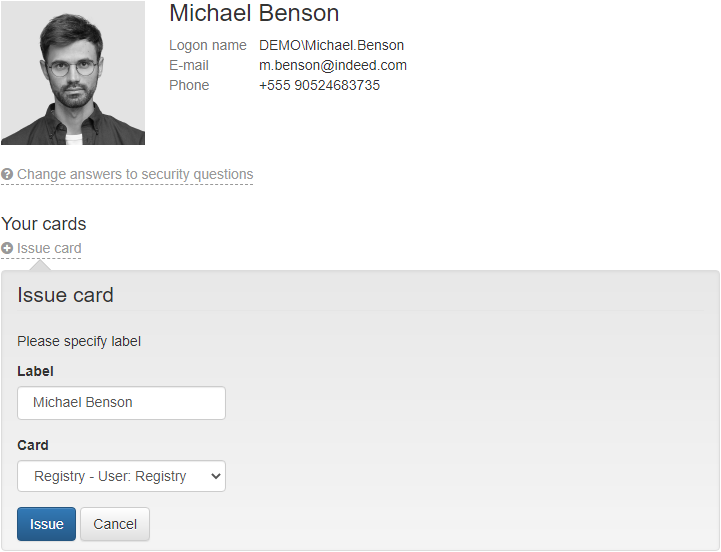 Image Added
Image Added
After clicking the Issue button, Indeed Certificate Manager will request certificates for the CA and if the option Prompt the user during enrollment and require user input when the private key is used was selected in the certificate template on the Request Handling tab, then during the issuance process it is required to create a password for the private key:
- Click Set security Level.. to create a private RSA key and set a password according to security requirements of your organization.
- Click Finish, then ОК.
Image Removed
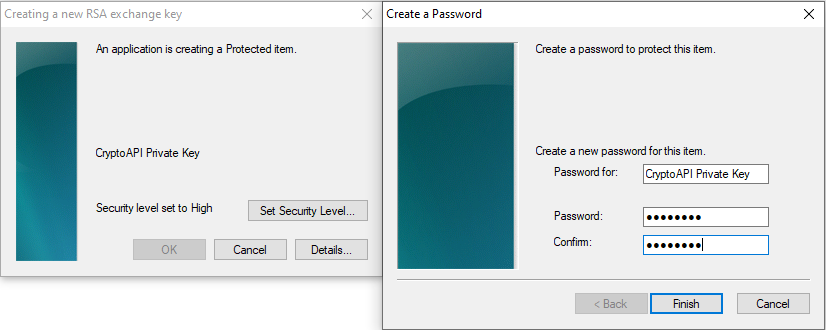 Image Added
Image Added
| Warning |
|---|
If the If the password for the container is has been lost, then password reset password reset is not possible. A Certificate reissue of the certificate is required. |
Certificates with private keys will be written to the User or Computer Certificates storage.
 Image Removed
Image Removed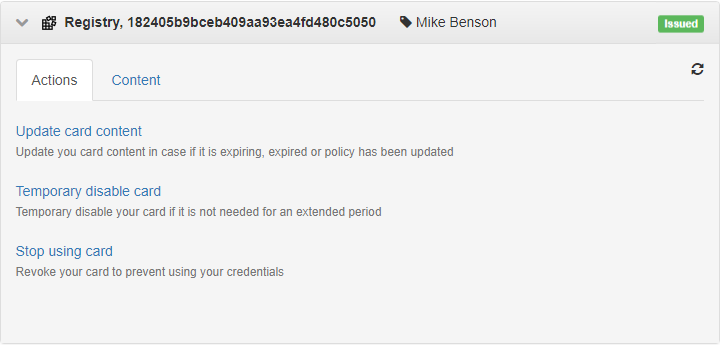 Image Added
Image Added