Versions Compared
Key
- This line was added.
- This line was removed.
- Formatting was changed.
Removing
| Note | ||
|---|---|---|
| ||
Перед удалением домена необходимо удалить из Indeed PAM все доменные учётные записи доступа, которые были добавлены. |
Массовое удаление доменов
- Перейдите в раздел Домены и выберите один или несколько доменов.
- Нажмите Удалить, подтвердите свои действия, нажав Удалить все.
Удаление домена из его профиля
- Перейдите в раздел Домены и выполните поиск.
- Откройте профиль домена и нажмите Удалить.
- Подтвердите свои действия, нажав Удалить.
Восстановить
Для восстановления удалённого домена необходимо:
Before deleting a domain, you must remove from the Indeed PAM all domain access accounts that have been added. |
Bulk domain removal
- Switch to the Domains section and select one or several domains.
- Click Remove. Confirm the action by clicking Remove all.
Domain removal from its profile
- Switch to the Domains section and find the required domain.
- Open the domain profile and click Remove.
- Confirm the action by clicking Remove again.
Restoring
To restore a removed domain, please proceed as follows:
- Switch to the Domains section and click Extended search.
- Enter NetBIOS name or DNS name completely or partially.
- Select Removed value for the State field and click Search.
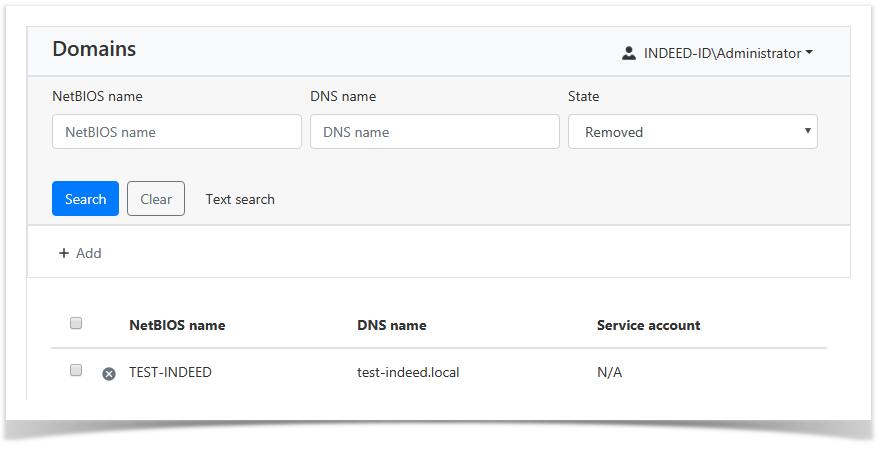 Image Added
Image Added - Open the domain profile and click Rollback.
- Choose the service account.
To find the account enter Account name completely or partially.
Note icon false A service account is assigned from among the domain accounts that are already added to Indeed PAM. If you are restoring a single domain, then you can skip the service connection setup and return to it after adding an account for the restored domain.
 Image Added
Image Added - Choose account policy.
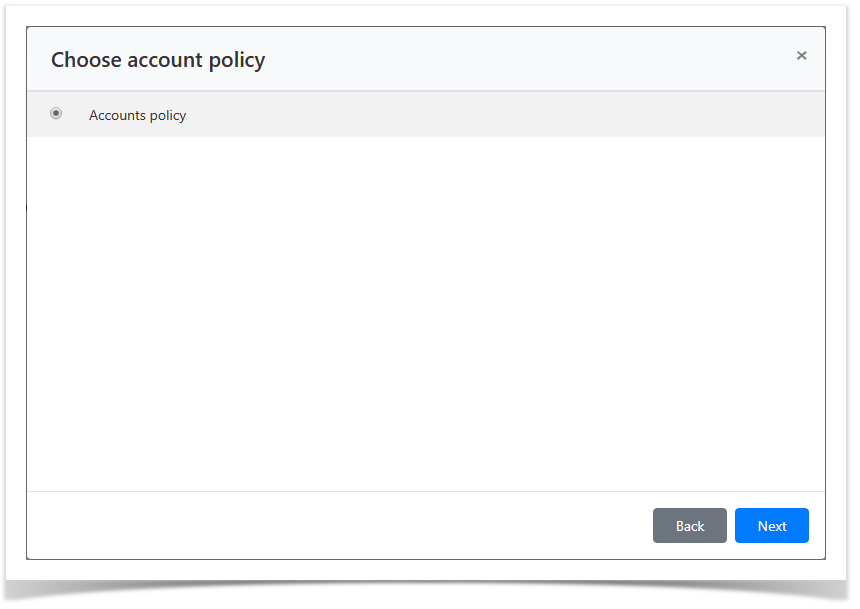 Image Added
Image Added - Enter reset reason.
- Перейдите в раздел Домены и нажмите Расширенный поиск.
- Введите NetBIOS имя или DNS имя полностью или частично.
- Выберите для поля Состояние значение Удален и нажмите Найти.
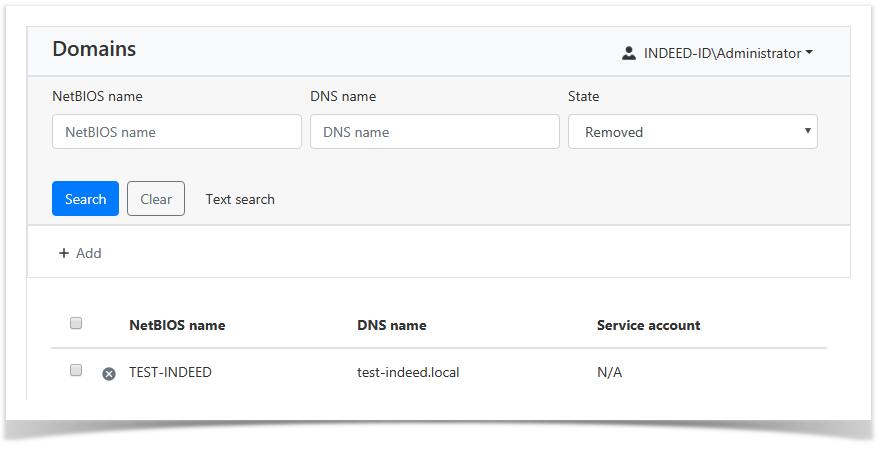 Image Removed
Image Removed - Перейдите в профиль домена и нажмите Восстановить.
- Выберите политику учётных записей.
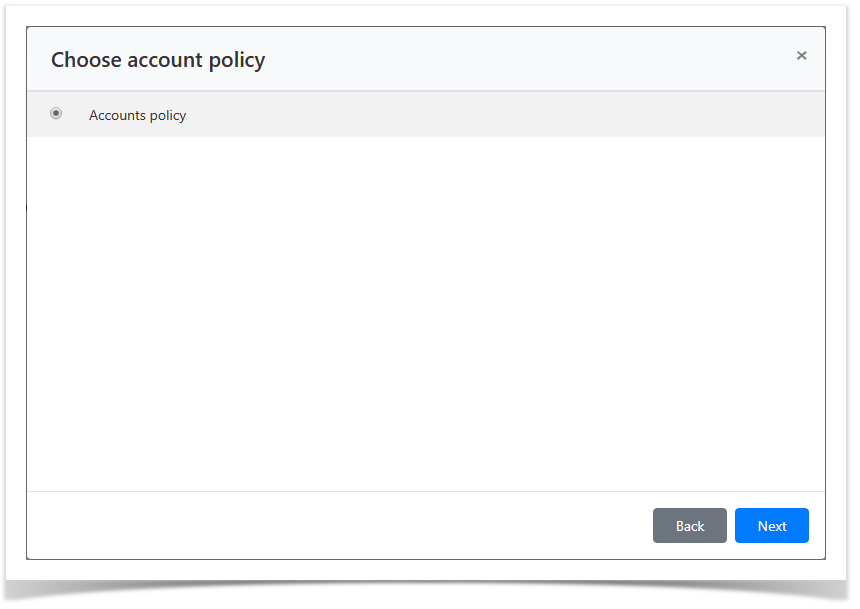 Image Removed
Image Removed - Укажите причину восстановления
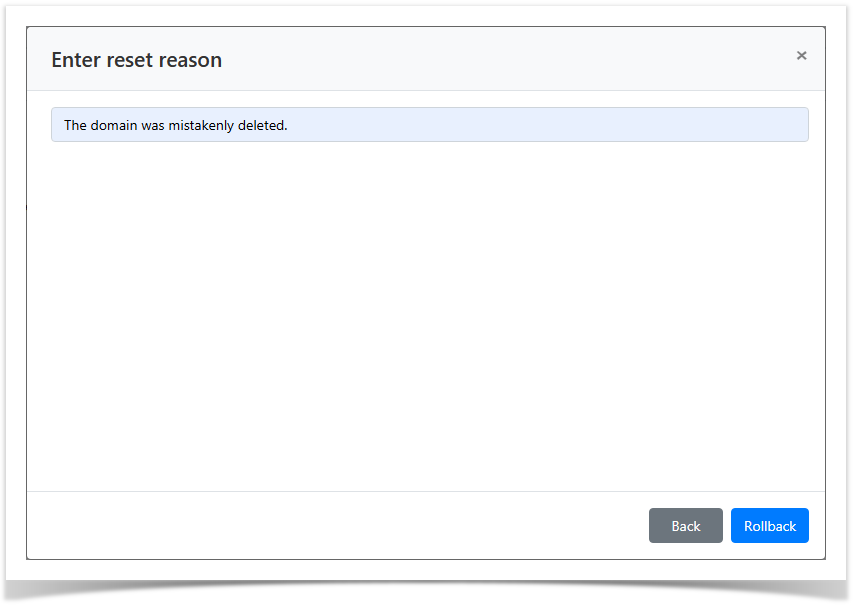 Image Modified
Image Modified
Выберите сервисную учётную запись.
Для поиска введите Имя учётной записи полностью или частично.
| Note | ||
|---|---|---|
| ||
Сервисная учётная запись назначается из числа доменных учётных записей, которые уже добавлены в Indeed PAM. Если вы восстанавливаете единственный домен, то настройку сервисного подключения можно пропустить и вернуться к ней после добавления учётной записи для восстановленного домена. |
| Backtotop | ||||
|---|---|---|---|---|
|
| Divbox | ||||
|---|---|---|---|---|
| ||||
|