Versions Compared
Key
- This line was added.
- This line was removed.
- Formatting was changed.
Custom log in Indeed Certificate Manager refers to a set of fields configured in the Log templates on the Configuration tab that contain information about smart cards and certificates, their owners, and the systems on which these smart cards/certificates are used.
Log entries are automatically logged when issuing, replacing, withdrawal or updating smart cards (for the certificate log) in the Indeed CM Management Console or Self-Service.
In the Log section, the Administrator or Operator can select the created log and request the necessary information using the filters configured for a specific log:
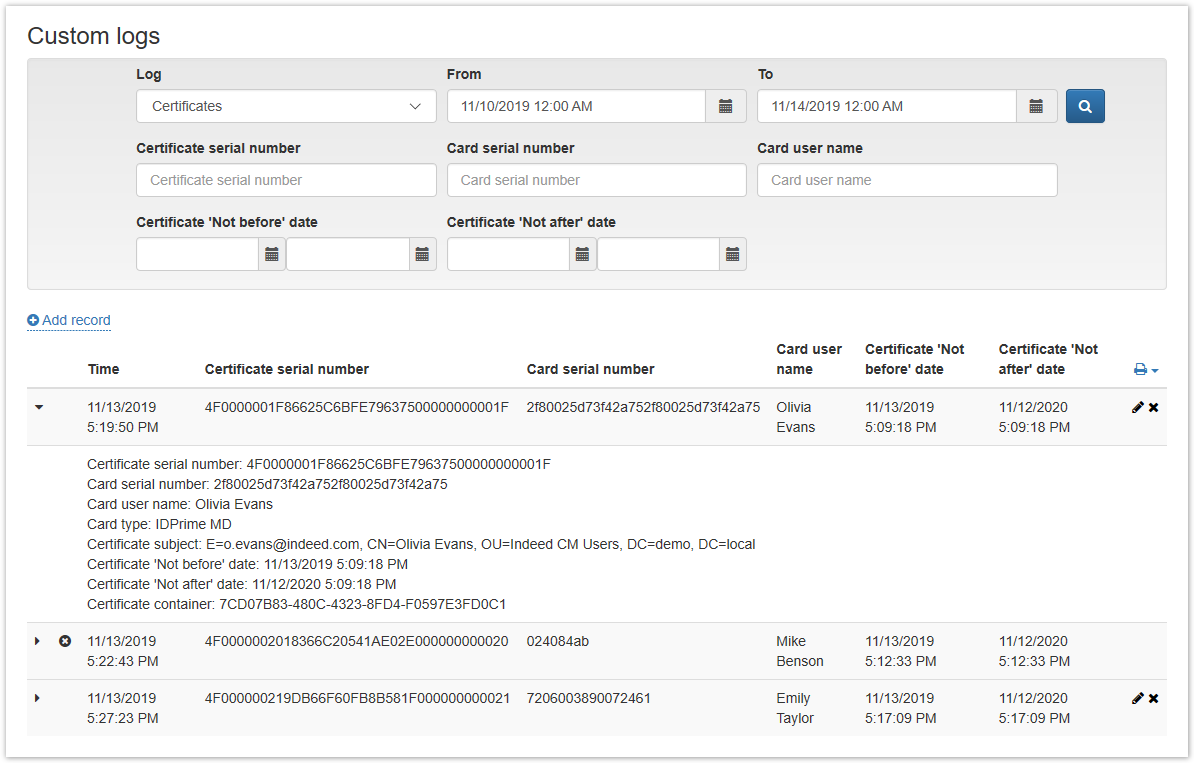 Image Added
Image Added
To add a record manually, click Add record, fill in the Required fields, and then click Add.
To edit an already created record, click ![]() Image Added, edit the necessary fields and click Save. To delete the record, press
Image Added, edit the necessary fields and click Save. To delete the record, press![]() Image Added.
Image Added.
To upload the Custom log to a file, click ![]() Image Added and select XLSX or CSV format.
Image Added and select XLSX or CSV format.