Versions Compared
Key
- This line was added.
- This line was removed.
- Formatting was changed.
The application is intended to perform operations with the card (USB token and smart card) without connecting it to the user computer, except for the case of unlocking the device using the Axidian CertiFlow - Unblock utility.
It is available at https://<FQDN of the system server>/cmremote and can be published in order to provide for access from Internet. To use Remote Self-Service, a user has to specify their name (Logon Name or UPN) and characters from captcha.
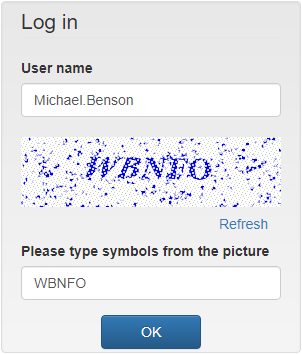 Image Added
Image Added
To access the smart card operations, a user should perform authentication using security questions.
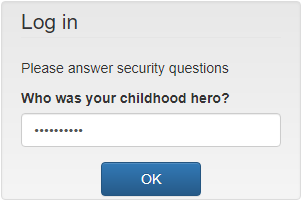 Image Added
Image Added
In case the user provides correct answers to the security questions, he or she is allowed to manage the smart card.
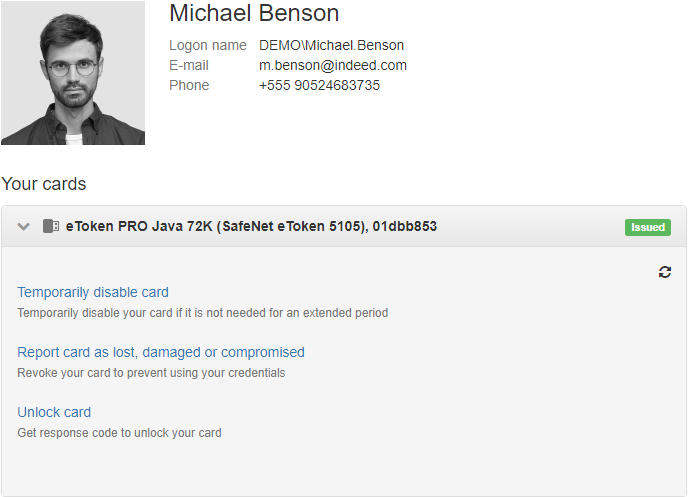 Image Added
Image Added
The operations of disabling, enabling and revocation cards are performed in the same way as in Self-Service.
To unlock the card, use the Axidian CertiFlow - Unblock utility.
- Run the Axidian CertiFlow - Unblock utility (Start – All Programs – Axidian. Default path is %Program Files (x86)/Axidian CertiFlow/CertiFlow.Unblock.exe).
- Select the smart card from the list in the utility interface and copy the unlock code from the Challenge data field.
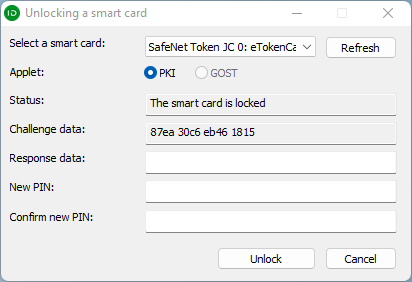 Image Added
Image Added - Select the card and press Unlock card, enter the card unlock code from the utility in the Challenge field and click Get response.
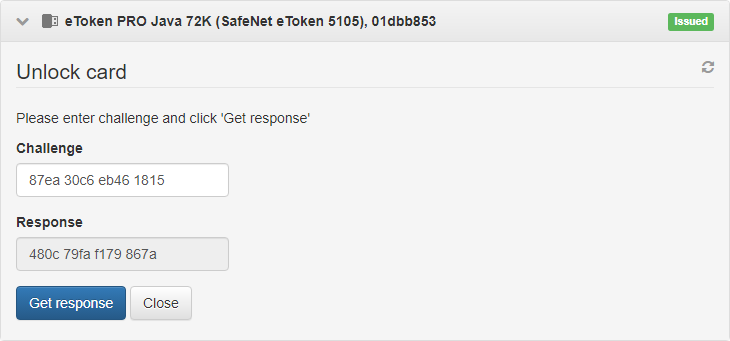 Image Added
Image Added - Enter the received response code in the Utility's Response data field, enter a New PIN, confirm it, and click the Unlock button.
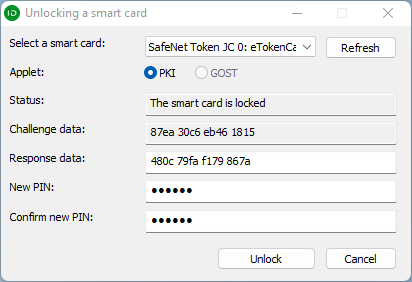 Image Added
Image Added