Versions Compared
compared with
Key
- This line was added.
- This line was removed.
- Formatting was changed.
Comment:
Rebranding rollback.
AAPM is a set of methods and tools for automating getting passwords and SSH keys (credentials) of accounts by applications.
| Warning |
|---|
You must have AAPM licenses for using Applications |
To add an Applications to Axidian Privilege Indeed Identity PAM follow the next steps:
- Open the Applications section in MC.
- Click the button Add.
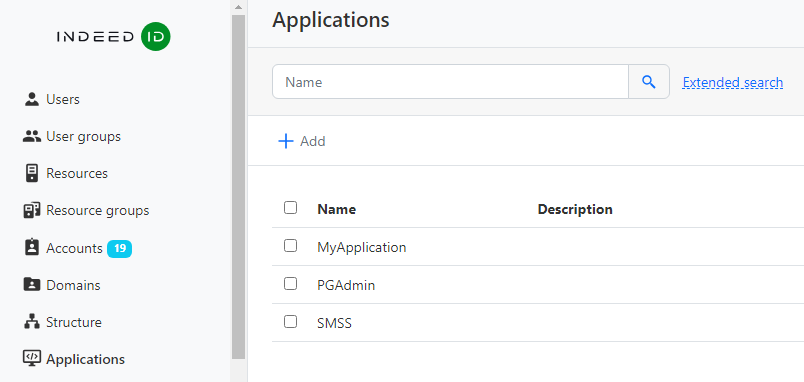
Applications Setting:
In the Applications section you can:
- Set the application name, description, and configure the authentication type.
- Add application administrators. Administrators can view the application password in UC.
- Add permissions:
- Click the button Add permissions.
- Select organizational unit
- Select the account you want to receive a password from.
- Configure the remaining settings
- Click the button Create.
- Reset password. To do this, click on the button Reset password.
- Remove application. To do this, click on the button Remove.
- View permissions and the events that occurred in the system Axidian Privilege Indeed Identity PAM to this application.
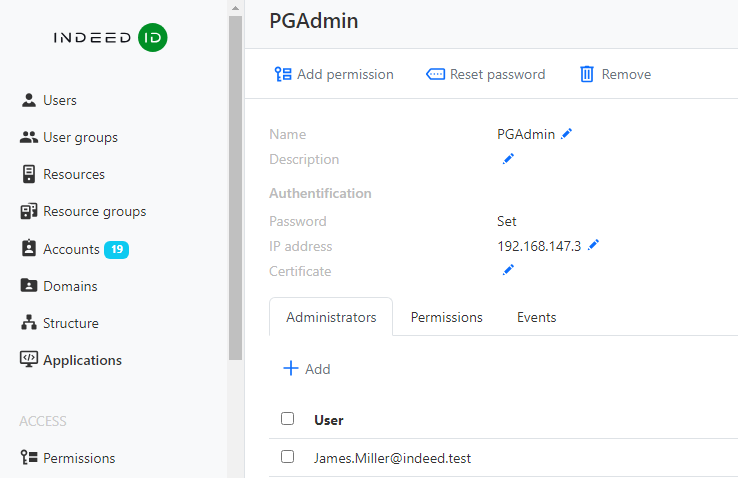
Applications Authentication:
Application authenticate to the IDP and receive a token.
Possibilities to authenticate applications:
- Static password — set automatically when you create the application. Axidian Privilege Indeed Identity PAM administrator can reset password using MC, but cannot see the password. The Axidian Privilege Indeed Identity PAM user who is an administrator of the specific application, can view the password of this application in UC.
- IP address — optional parameter. The IDP verifies that the token request came from the specified IP address. Set by the Axidian Privilege Indeed Identity PAM administrator in MC.