Versions Compared
compared with
Key
- This line was added.
- This line was removed.
- Formatting was changed.
Creating service account
Indeed Certificate Manager data storage is a database. For maintenance of the system creating service account is required.
- Open pgAdmin, enter master password and connect to server.
- In Browser section right-click on the Login/Group Roles menu item
- Choose Create > Login/Group Role….
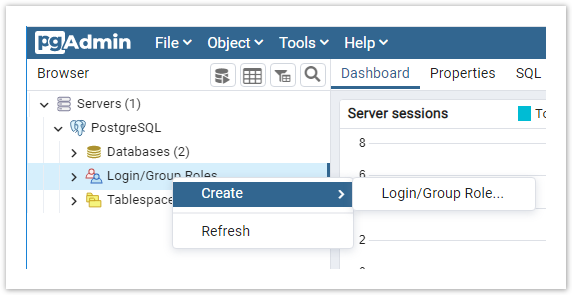 Image Added
Image Added
4. On the General tab in the Name field enter name of the role, for example - servicepg.
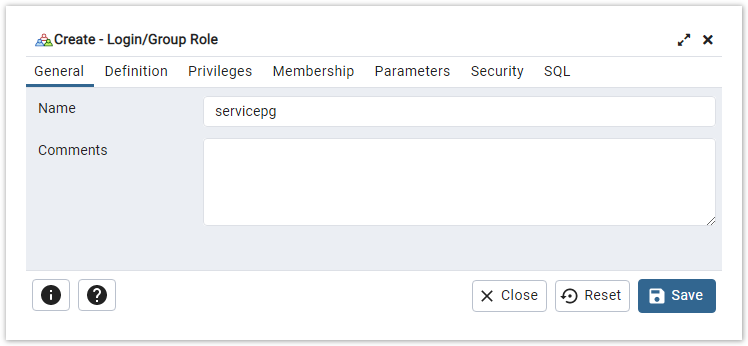 Image Added
Image Added
5. On the Definition tab enter your password in the Password field. No Expiry must be specified in the Account Expires field.
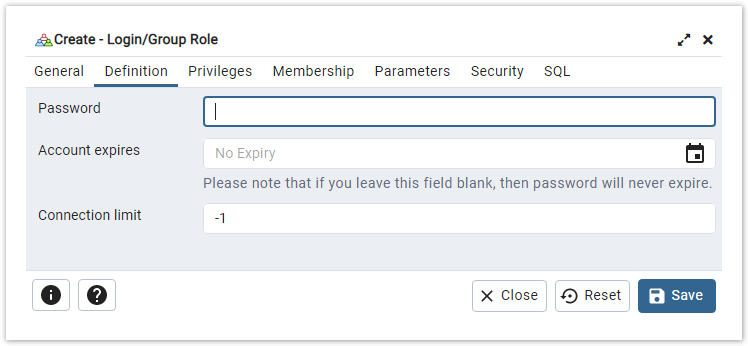 Image Added
Image Added
| Warning |
|---|
When you create a service account, you must disable password expiration. |
На вкладке Определение (Definition), в поле Пароль (Password), укажите пароль пользователя. В поле Роль активна до (Account Expires) должно быть указано значение No Expiry.