Versions Compared
Key
- This line was added.
- This line was removed.
- Formatting was changed.
Besides smart card locking, the Indeed Certificate Manager has the mechanism of user account locking implemented. User account is locked if the number of failed attempts to answer the security questions is equal to the corresponding number, defined in the card usage policy (Maximum authentication retry count parameter) while trying to Unlock a smart card online or authenticate in Remote Self-Service application.
| Warning |
|---|
A locked user cannot use Remote Self-Service and unlock/disable smart card using the Indeed CM Credential Provider. If both user and his/her smart card are locked, the system operator can unlock the smart card without unlocking the user only in case the Validate answers to security questions option in the Workflow section of card usage policy is disabled. |
If the user account is locked, the corresponding record is made in the system event log, and the user card displays the corresponding status. Image Removed
Image Removed
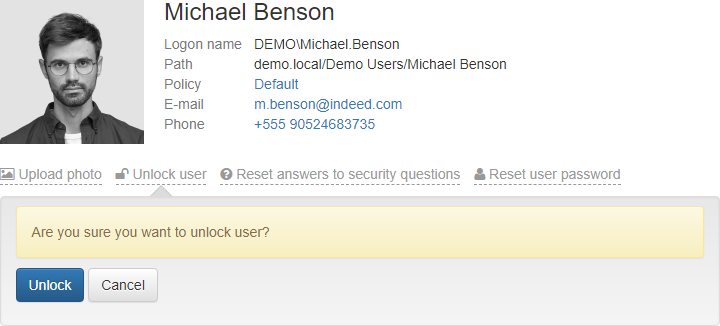 Image Added
Image Added
To unlock the user, click Unlock user and confirm the action by clicking the Unlock button.