Versions Compared
Key
- This line was added.
- This line was removed.
- Formatting was changed.
Policy management
The section contains Account Policies and Session Policies, allows you to view, edit, create and delete them.
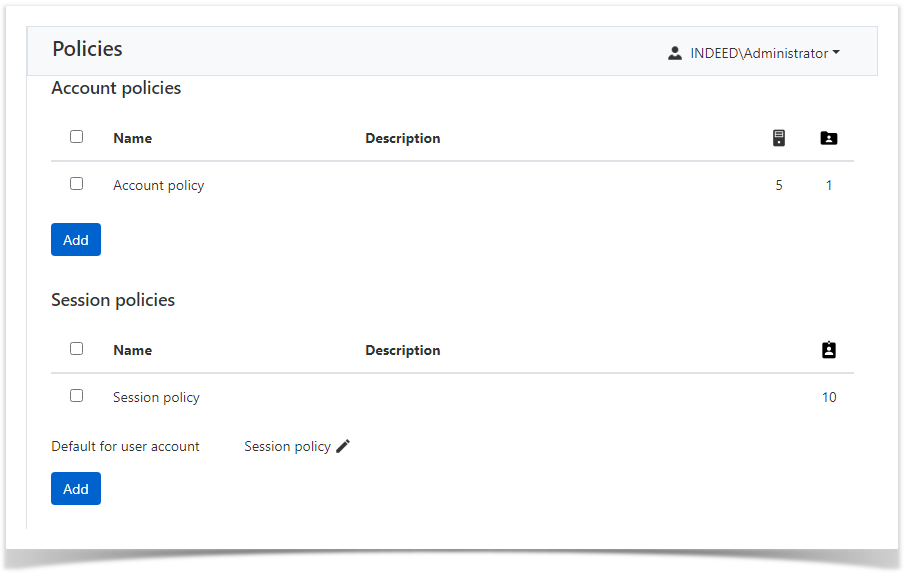 Image Added
Image Added
For policies, data is displayed:
- Name - policy name.
- Description - custom text.
 Image Added - total number of resources subject to account policy.
Image Added - total number of resources subject to account policy. Image Added - total number of domains subject to account policy.
Image Added - total number of domains subject to account policy. Image Added - total number of access accounts subject to session policy.
Image Added - total number of access accounts subject to session policy.
Adding a Policy
Click Add in the Account Policies or Connection Policies section, fill in the Policy Name and Description fields.
The new policy will appear in the selected section.
Create a copy of the policy
Mark the policy in the Account Policies or Connection Policies section and click Create copy, fill in the Specify a new policy name and Description fields.
The copied policy will appear in the selected section..
Removing a Policy
Mark the policy in the Account Policies or Connection Policies section and click Delete.
Account policy
The account policy distributes settings to local or domain access accounts, is assigned to Resources and Domains.
To view or edit, click on the policy in the Account Policies section.
General information
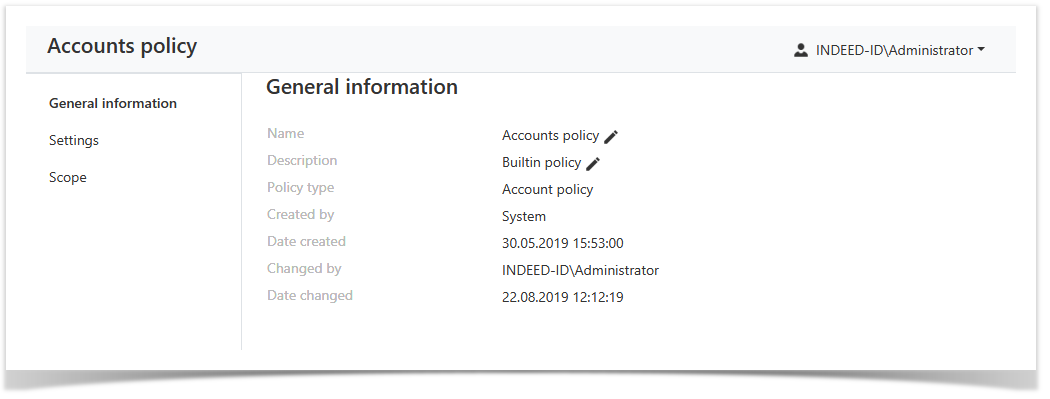 Image Added
Image Added
- Name - policy name.
- Description - custom text.
- Policy type - account policy or session policy.
- Created by - administrator name who created policy.
- Date created - policy creation date and time.
- Changed by - administrator name who changed policy.
- Date changed - date and time of policy change.
To edit a Name or Description, click ![]() Image Added
Image Added
Settings
| Option | Description |
|---|---|
| Password and SSH key showing settings | |
| Reset account password and SSH key after showing | If the option is enabled, then the user of the catalog will have the right to view the password of the access account in self-service. |
Reset password and SSH key after X minutes after showing | After viewing the password will be reset to a random value after the specified number of minutes. |
Require a reason of password and SSH key showing | If the option is enabled, then the user of the catalog must indicate the reason before viewing the password of the access account. |
| Scheldule jobs settings | |
Periodically search new accounts | If the option is enabled then automatic search for access accounts will be performed. |
| Search new accounts once in X days | Automatic search for access accounts will be performed once in the specified number of days. |
| Periodically check account password and SSH key | If this option is enabled, it will automatically check passwords and SSH keys for access accounts. |
| Check password and SSH key once in X days | Automatic verification of passwords and SSH keys of access accounts will be performed once in the specified number of days. |
| Check password and SSH key if it's set manually | If the option is enabled, then when setting or changing the password or SSH key, they will be checked. |
| Periodically change account password and SSH key | If the option is enabled, then for access accounts the password or SSH key will be automatically changed to a random value. |
| Change password and SSH key every X days | The automatic change of the password or SSH key for access accounts will be performed once in the specified number of days. |
| Password settings | |
| Generated password length | The total number of characters for automatically generated passwords and manually entered. |
| Min. password length (manual input) | The minimum number of characters when manually changing the password. |
| Lowercase letters | If this option is enabled, then automatically generated passwords will consist of Latin lowercase letters. When combined with other settings, the password will contain at least one Latin lowercase letter. |
| Uppercase letters | If this option is enabled, then automatically generated passwords will consist of Latin uppercase letters. When combined with other settings, the password will contain at least one Latin uppercase letter. |
| Numbers | If this option is enabled, then automatically generated passwords will consist of digits. When combined with other settings, the password will contain at least one digit. |
| Special characters | If this option is enabled, then automatically generated passwords will consist of special characters. When combined with other settings, the password will contain at least one special character. |
Scope
The section contains data on which resources or domains the policy is applied to.
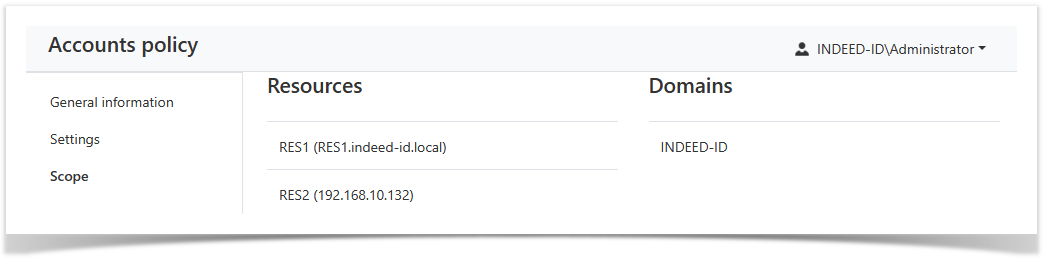 Image Added
Image Added
Session policy
Connection policies distribute settings to sessions, is assigned to Access accounts.
To view or edit, click on the policy in the Connection Policies section.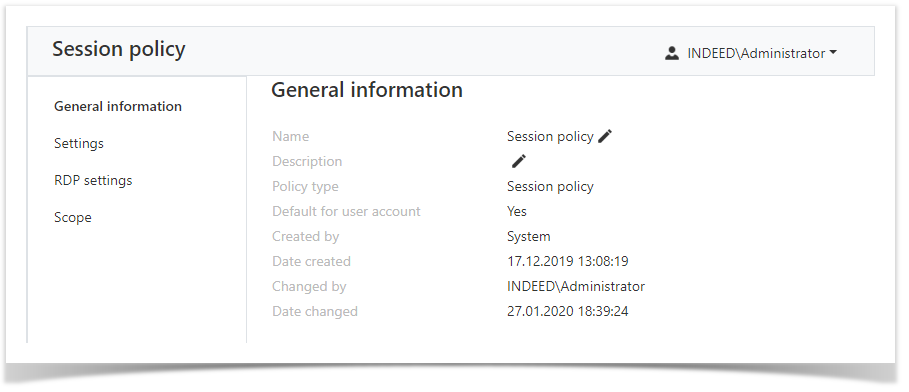 Image Added
Image Added
To edit a Name or Description, click ![]() Image Added
Image Added
General information
- Name - policy name.
- Description - custom text.
- Policy type - account policy or session policy.
- Created by - administrator name who created policy.
- Date created - policy creation date and time.
- Changed by - administrator name who changed policy.
- Date changed - date and time of policy change.
Settings
| Опция | Описание |
|---|---|
| Require connection reason | f the option is enabled, then when connecting to the resource, the user must indicate the reason for starting the session. |
| Save video | If the option is enabled, then after the session is completed, video recording will be available. |
| Frames per second | The setting determines the frame rate for video recording. |
| Video resolution | The setting allows you to set the resolution for video recording. |
| Video log rotation | If this option is enabled, then video recordings will be automatically deleted. |
| Remove video older than X days | Automatically delete video recordings older than the specified number of days. |
| Save screenshots | If this option is enabled, then screenshots of the session will be saved. |
| Screenshots interval, sec. | Saving a screenshot after a specified number of seconds. |
| Screenshots resolution | Setting allows you to set the resolution of the screenshot. |
| Screenshots log rotation | If this option is enabled, screenshots will be automatically deleted. |
| Remove screenshots older that X days | Automatically delete screenshots older than the specified number of days |
Управление политиками
Раздел содержит Политики учётных записей и Политики сессий, позволяет выполнять их просмотр, редактирование, создание и удаление.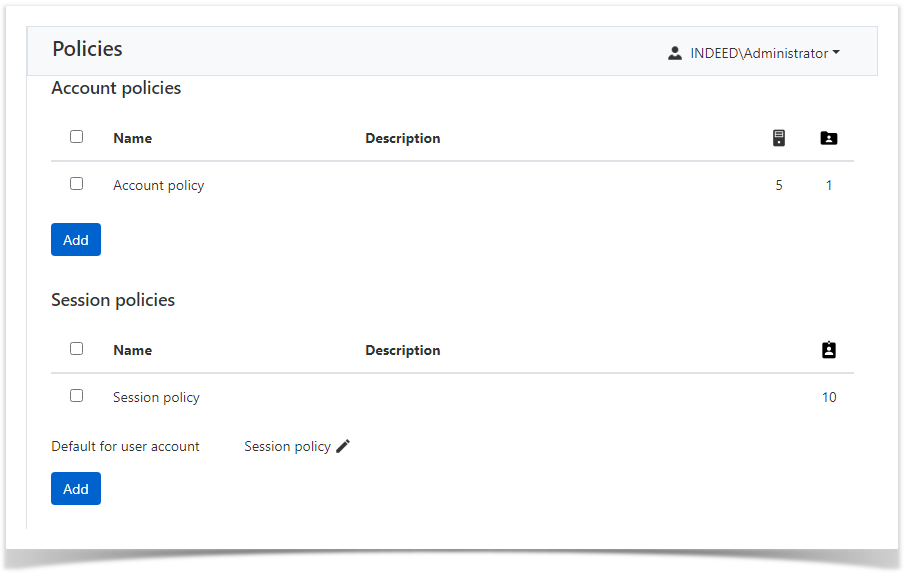 Image Removed
Image Removed
Для политик отображаются данные:
- Имя - название политики.
- Описание - произвольный текст.
 Image Removed - общее количество ресурсов, на которые действует политика учётных записей.
Image Removed - общее количество ресурсов, на которые действует политика учётных записей. Image Removed - общее количество доменов, на которые действует политика учётных записей.
Image Removed - общее количество доменов, на которые действует политика учётных записей. Image Removed - общее количество учётных записей доступа, на которые действует политика сессий.
Image Removed - общее количество учётных записей доступа, на которые действует политика сессий.
Добавление политики
Нажмите Добавить в разделе Политики учетных записей или Политики подключений, заполните поля Имя политики и Описание.
Новая политика отобразится в выбранном разделе.
Создание копии политики
Отметьте политику в разделе Политики учетных записей или Политики подключений и нажмите Создать копию, заполните поля Укажите новое имя политики и Описание.
Скопированная политика отобразится в выбранном разделе.
Удаление политики
Отметьте политику в разделе Политики учетных записей или Политики подключений и нажмите Удалить.
Политика учётных записей распространяет настройки на локальные или доенные учётные записи доступа, назначается на Ресурсы и Домены.
Политика учётных записей
Для просмотра или редактирования нажмите на политику в разделе Политики учётных записей.
Общая информация
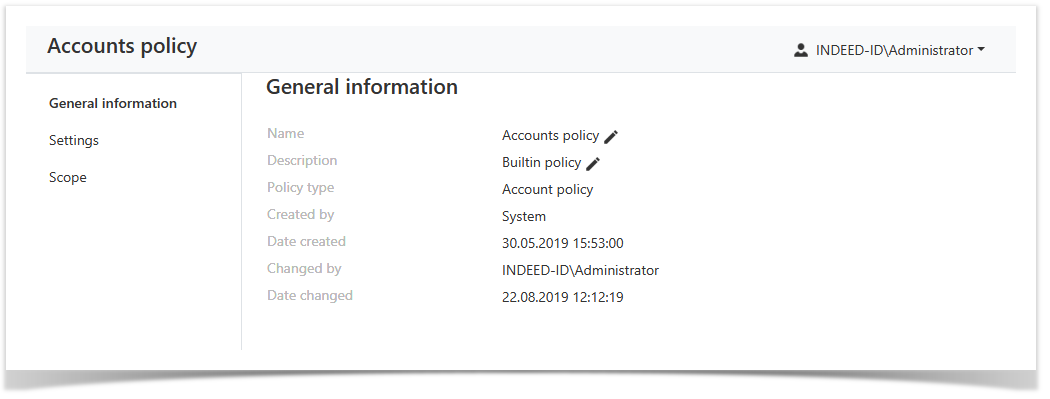 Image Removed
Image Removed
- Имя - название политики, устанавливается при создании новой политики, может быть изменено в любой момент эксплуатации.
- Описание - необязательное поле.
- Тип политики - политика учётных записей или политика сессий.
- Создал - имя администратора Indeed PAM.
- Дата создания - дата и время создания политики.
- Изменил - имя администратора Indeed PAM.
- Дата изменения - дата и время создания политики.
Для редактирования Имени или Описания нажмите ![]() Image Removed
Image Removed
Настройки
Сбрасывать пароль через Х мин.
Требовать указать причину просмотра пароля
Периодически искать новые учетные записи
Область действия
Раздел содержит данные о том, к каким ресурсам или доменам применена политика.
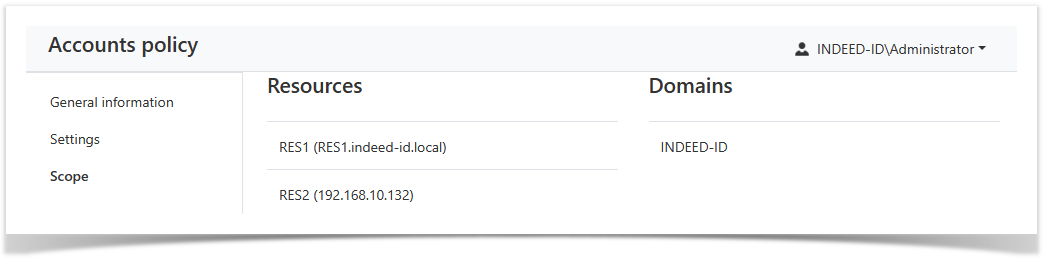 Image Removed
Image Removed
Политики подключений распространяют настройки на сессии, назначаются на отдельные учётные записи доступа.
Политика подключений
Для просмотра или редактирования нажмите на политику в разделе Политики подключений.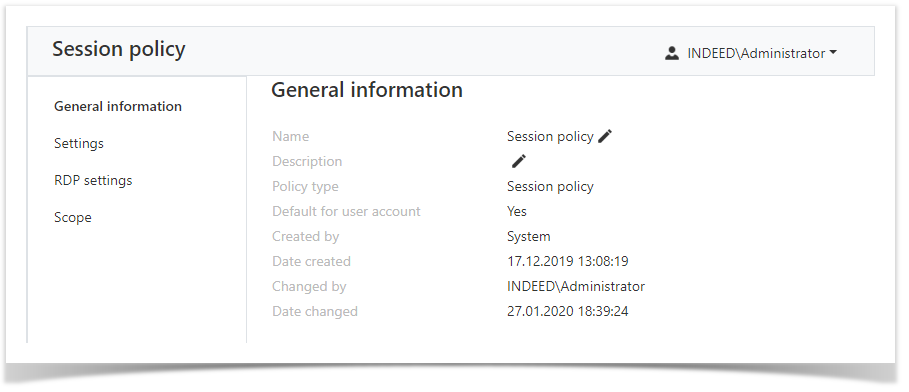 Image RemovedДля редактирования Имени или Описания нажмите
Image RemovedДля редактирования Имени или Описания нажмите ![]() Image Removed
Image Removed
Общая информация
- Имя - название политики, устанавливается при создании новой политики, может быть изменено в любой момент эксплуатации.
- Описание - необязательное поле.
- Тип политики - политика учётных записей или политика сессий.
- Создал - имя администратора Indeed PAM.
- Дата создания - дата и время создания политики.
- Изменил - имя администратора Indeed PAM.
- Дата изменения - дата и время создания политики.
Для редактирования Имени или Описания нажмите ![]() Image Removed
Image Removed
Настройки
| Опция | Описание |
|---|---|
| Требовать указать причину подключения | Если опция включена, то при подключении к конечному ресурсу, пользователь обязан указать причину запуска сессии. |
| Сохранять видео сессии | Если опция включена, то после завершения сессии будет доступна для просмотра и скачивания запись потокового видео. |
| Количество кадров в секунду | Настройка определяет частоту кадров для записи потокового видео. |
| Разрешение видео | Настройка позволяет установить разрешение для записи потокового видео. |
| Ротация видео | Если опция включена, то записи потокового видео будут автоматически удаляться. |
| Удалять видео сессии старше Х дней | Автоматическое удаление записи потокового видео старше указанного количества дней. |
| Сохранять снимки экрана | Если опция включена, то снимки экрана сессии будут сохраняться. |
| Интервал снимков, сек | Сохранение снимка экрана через указанной количество секунд. |
| Разрешение изображения | Настройка позволяет установить разрешение снимка экрана. |
| Ротация снимков экрана | Если опция включена, то снимки экрана будут автоматически удаляться. |
| Удалять снимки экрана старше Х дней | Автоматическое удаление снимков экрана старше указанного количества дней. |
Настройки RDP
| Note | ||
|---|---|---|
| ||
Настройки применяются только при подключении по протоколу Settings apply only when connected via RDP. |
| Опция | Описание |
|---|---|
| Смарт-карты | Если опция включена, то пользователь получит возможность пробросить смарт-карту со своего рабочего места на конечный ресурс. |
| Локальные диски | Если опция включена, то пользователь получит возможность пробросить локальные диски со своего рабочего места на конечный ресурс. |
Область действия
| Smart cards | If the option is enabled, the user will be able to forward the smart card from his workplace to the resource. |
| Local drives | If the option is enabled, then the user will be able to forward local disks from his workplace to the resource. |
Scope
The section contains information about which access accounts the policy is applied toРаздел содержит данные о том, к каким учётным записям доступа применена политика.
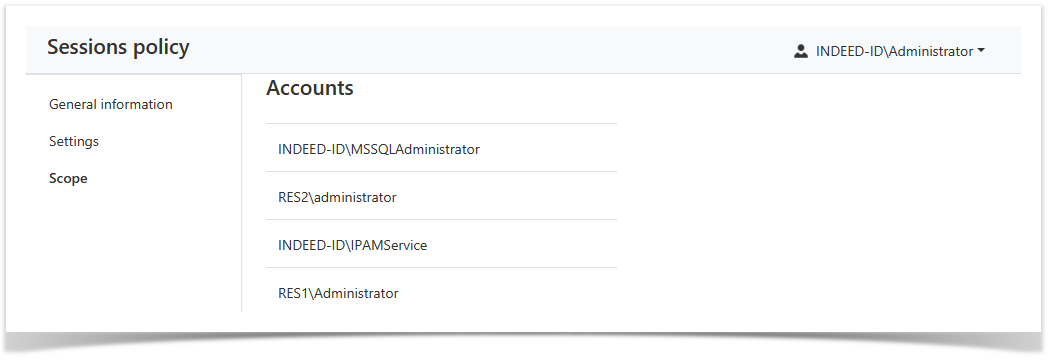 Image Modified
Image Modified
| Backtotop | ||||
|---|---|---|---|---|
|
| Divbox | ||||
|---|---|---|---|---|
| ||||
|