Versions Compared
compared with
Key
- This line was added.
- This line was removed.
- Formatting was changed.
IIS
| icon | false |
|---|
Для корректной работы консоли администратора на ОС Windows Server 2008 потребуется добавить новый Тип MIME (MIME Type) в IIS.
Запустите IIS, перейдите на главную страницу и откройте пункт Типы MIME (MIME Types)в разделе IIS.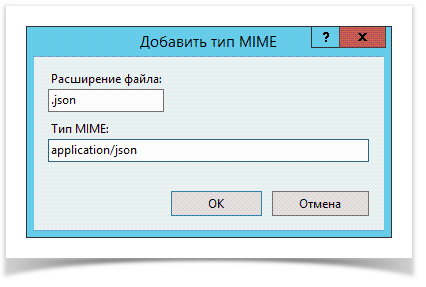 Image Removed
Image RemovedКонфигурация
| Warning | ||
|---|---|---|
| ||
Все URL указываются в нижнем регистре. |
Перейдите в каталог C:\inetpub\wwwroot\mc\assets\config и отредактируйте файл config.prod.json:
env:
- url - URL Indeed PAM Management Console
| Code Block | ||
|---|---|---|
| ||
"env": {
"name": "PROD",
"lang": "ru",
"url": "https://pam.indeed-id.local/mc"
} |
apiServer:
- url - URL Indeed PAM Core
| Code Block | ||
|---|---|---|
| ||
"apiServer": {
"url": "https://pam.indeed-id.local/api"
} |
idp:
- url - URL Indeed PAM IdP
- requireHttps - требовать защищённое подключение
| Code Block | ||
|---|---|---|
| ||
"idp": {
"url": "https://pam.indeed-id.local/idp",
"requireHttps": true
} |