Versions Compared
Key
- This line was added.
- This line was removed.
- Formatting was changed.
Click Reset PIN in device properties and enable the Reset card user pin on agent option. Specify Comment (this is displayed in Indeed CM Events) and click Reset.
| Warning |
|---|
A PIN code can be reset if forgotten by user or blocked. The user has to provide answers to security questions to perform the operation. Make sure that the said questions and answers are defined in Indeed CM Self Service. |
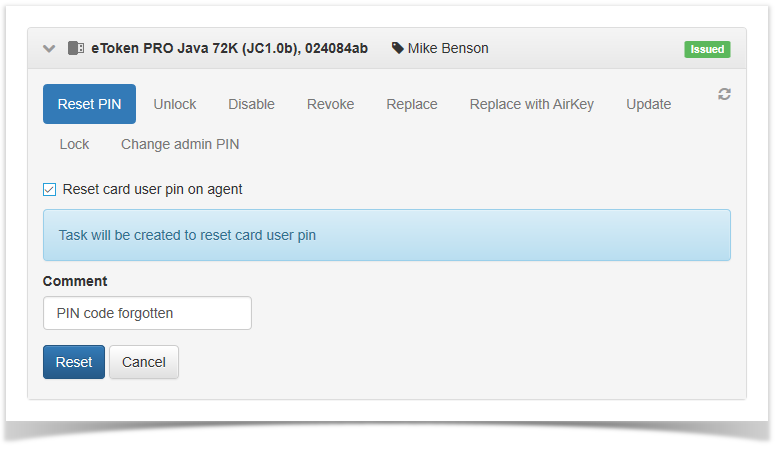 Image AddedThe Agent runs the unlock utility at user workstation while executing the task. The PIN code shall be reset after the user answers the security question, sets a new PIN code and clicks Reset.
Image AddedThe Agent runs the unlock utility at user workstation while executing the task. The PIN code shall be reset after the user answers the security question, sets a new PIN code and clicks Reset.
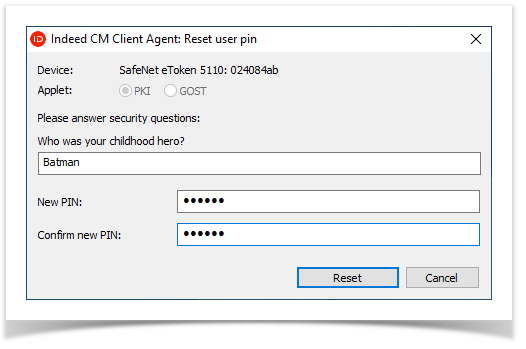 Image AddedIf the user clicks Cancel, then the task shall switch to Idle status, and task cancellation by user event shall be written to Indeed CM log. A prompt for answer to security question to unlock the device will re-appear in 60 seconds in the user session.
Image AddedIf the user clicks Cancel, then the task shall switch to Idle status, and task cancellation by user event shall be written to Indeed CM log. A prompt for answer to security question to unlock the device will re-appear in 60 seconds in the user session.