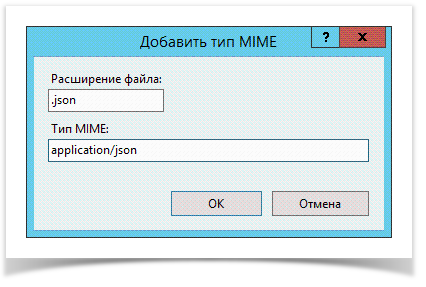Versions Compared
compared with
Key
- This line was added.
- This line was removed.
- Formatting was changed.
IIS
- Тип (Type) - https
- Порт (Port) - 4002
- Выберите SSL-сертификат (SSL Certificate)
| Warning | ||
|---|---|---|
| ||
Для корректной работы консоли пользователя на ОС Windows Server 2008 потребуется добавить новый Тип MIME (MIME Type) в IIS.
|
Конфигурация
| Warning | ||
|---|---|---|
| ||
Все URL -адреса указываются в нижнем регистре. |
Перейдите в каталог C:\inetpub\wwwroot\Indeed.PAM.UserConsoleuc\assets\config, откройте для редактирования config и отредактируйте файл config.prod.jsonи заполните секции:
env:
- url - URL адрес Indeed Indeed PAM User Console
- useremoteapp - режим запуска опубликованного приложения
| Code Block | ||
|---|---|---|
| ||
"env": {
"name": "PROD",
"lang": "ru",
"url": "https://pam.indeed.demo:4002"/uc"
"useremoteapp": true
} |
apiServer:
- url - URL адрес Indeed PAM Core
| Code Block | ||
|---|---|---|
| ||
"apiServer": {
"url": "https://pam.indeed.demo:4000/api"
} |
proxyServergatewayServer:
- url address - DNS-имя Indeed PAM Gateway
| Code Block | ||
|---|---|---|
| ||
"proxyServergatewayServer": { "address": "pam.indeed.demo" } |
idp:
- url - URL адрес Indeed PAM IdP
- requireHttps - требовать HTTPS
- требовать защищённое подключение
| Code Block | ||
|---|---|---|
| ||
"idp": {
"url": "https://pam.indeed.demo:4003/idp",
"requireHttps": true
} |