Versions Compared
Key
- This line was added.
- This line was removed.
- Formatting was changed.
| Note |
|---|
This section is available when the Enable client agent option is enabled in the Indeed CM System Wizard and the Viewing agent repository privilege granted to members of the Role. |
After the Agent is installed and configured on a workstation, it appears in the said section with Pending status.
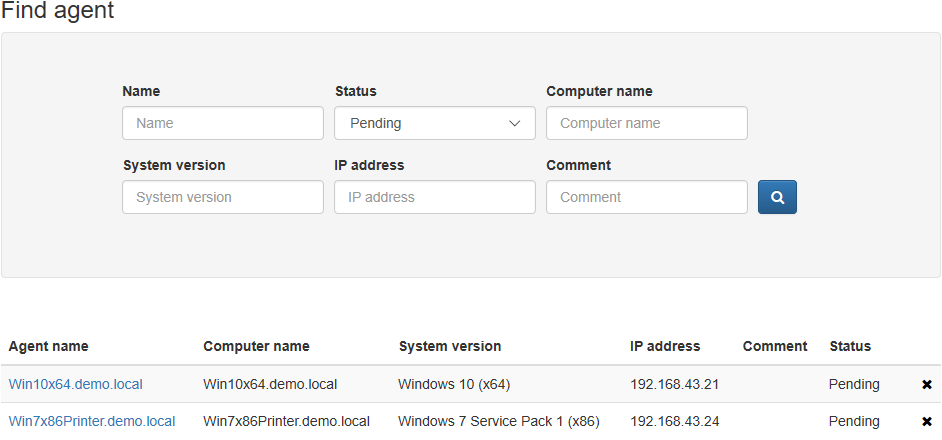 Image Added
Image Added
To search for Agent, specify one or several parameters:
- Agent name – default name is the version of operating system, where the Agent is installed. The name can be changed in the Agent profile.
- Computer name – DNS of the computer.
- System version – version of operating system, where the Agent is installed.
- IP address – IP address of the computer (IPv4 or IPv6) with Agent installed.
- Comment – the comment defined by Indeed CM administrator in the Agent profile.
- Status – the Agent’s current state. Possible values:
- Not set - Agent status is not counted in during search
- Pending
- Accepted
- Denied
Supported search templates:
- Complete coincidence - WIN10x64.demo.local
- Partial coincidence –*10x64.demo.local or *demo*
- All results – *
Switch to Agent profile by selecting its name in search results and click Accept to confirm registration request or Deny to decline the request.
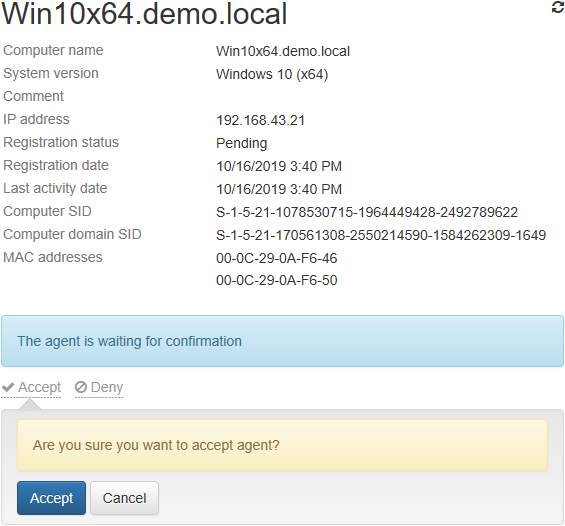 Image Added
Image Added
The following icon ![]() Image Added appears in Windows notification area.
Image Added appears in Windows notification area.
![]() Image AddedIndeed Certificate Manager Agent is intended for remote control of personal authentication cards (USB tokens, smart cards). Lock, unlock, clearance and change of administrator PIN can be performed at user workstations in automatic mode. If defined card usage rules are violated (say, card is connected to another user workstation), then the card or user session might be locked. The component is installed onto the workstations where the cards issued with Indeed CM are connected to.
Image AddedIndeed Certificate Manager Agent is intended for remote control of personal authentication cards (USB tokens, smart cards). Lock, unlock, clearance and change of administrator PIN can be performed at user workstations in automatic mode. If defined card usage rules are violated (say, card is connected to another user workstation), then the card or user session might be locked. The component is installed onto the workstations where the cards issued with Indeed CM are connected to.
| Children Display | ||
|---|---|---|
|